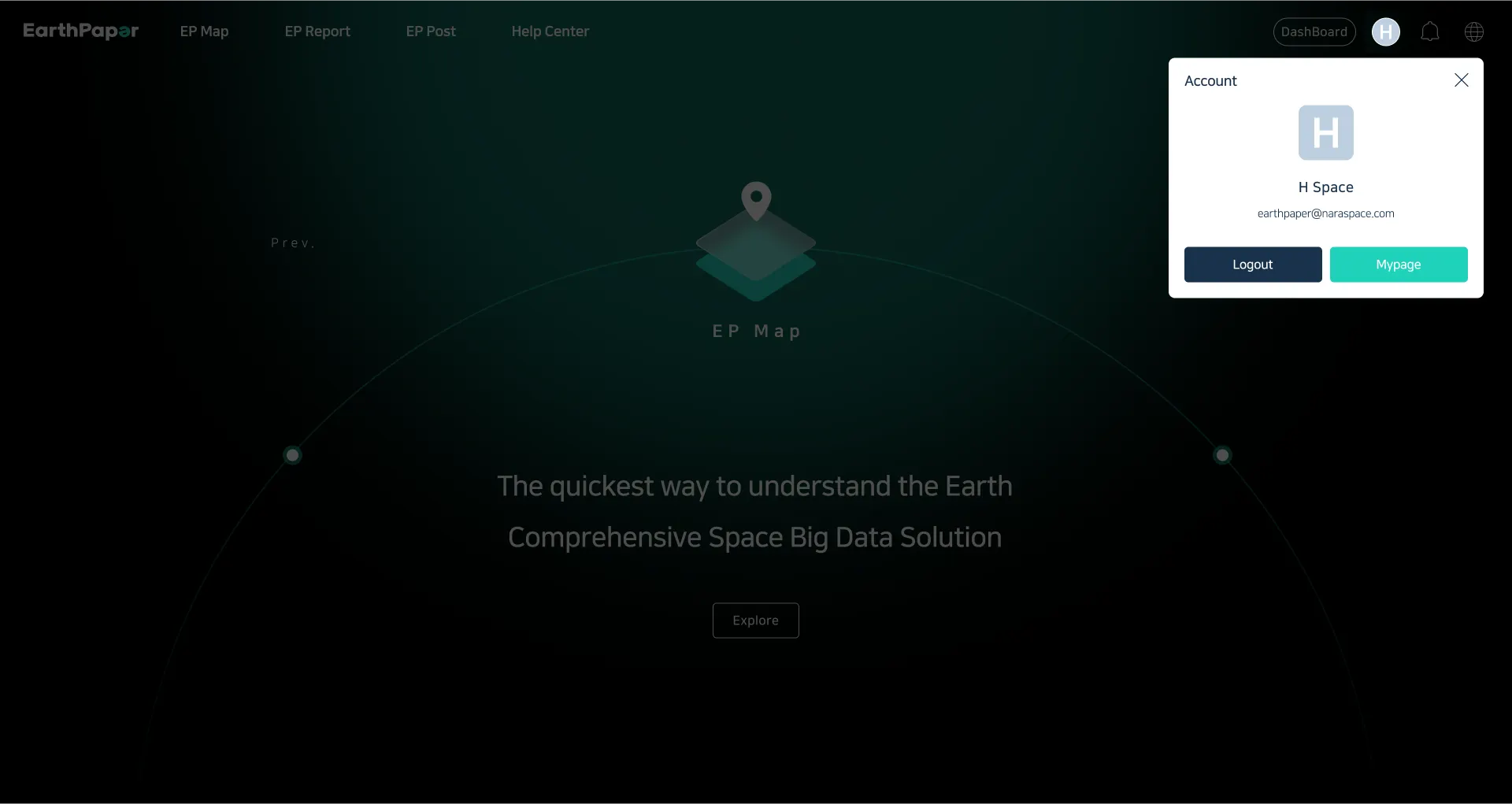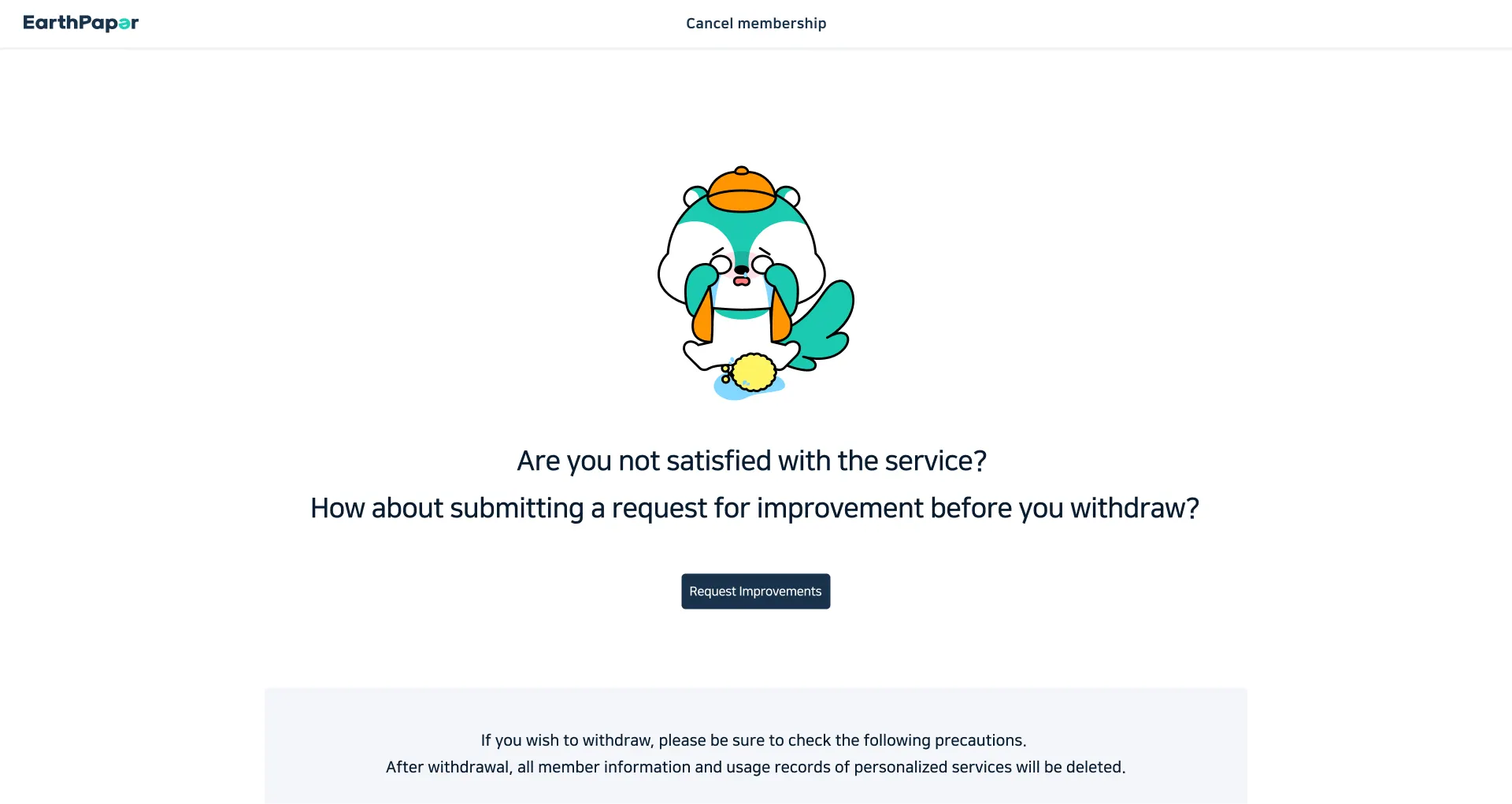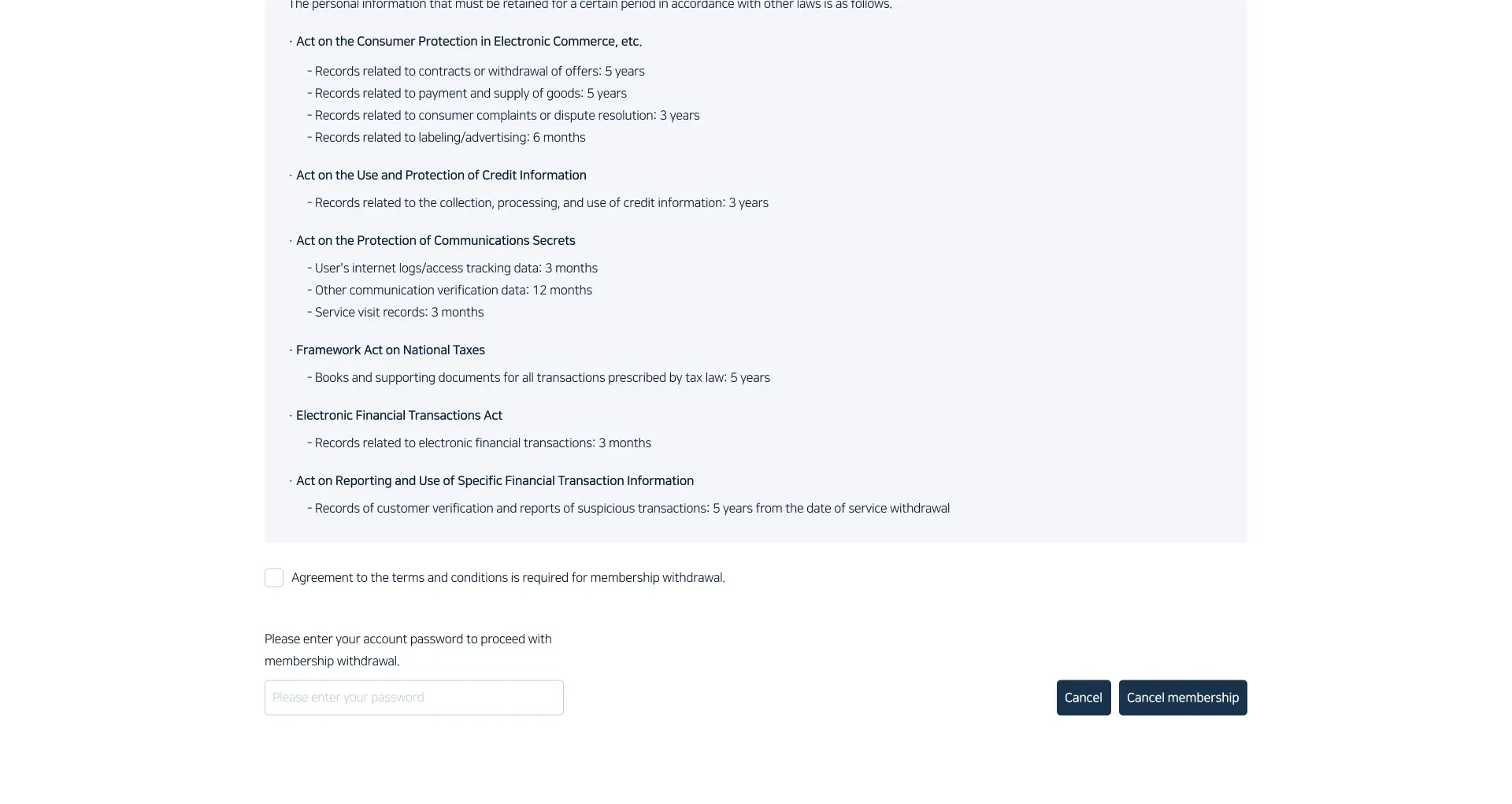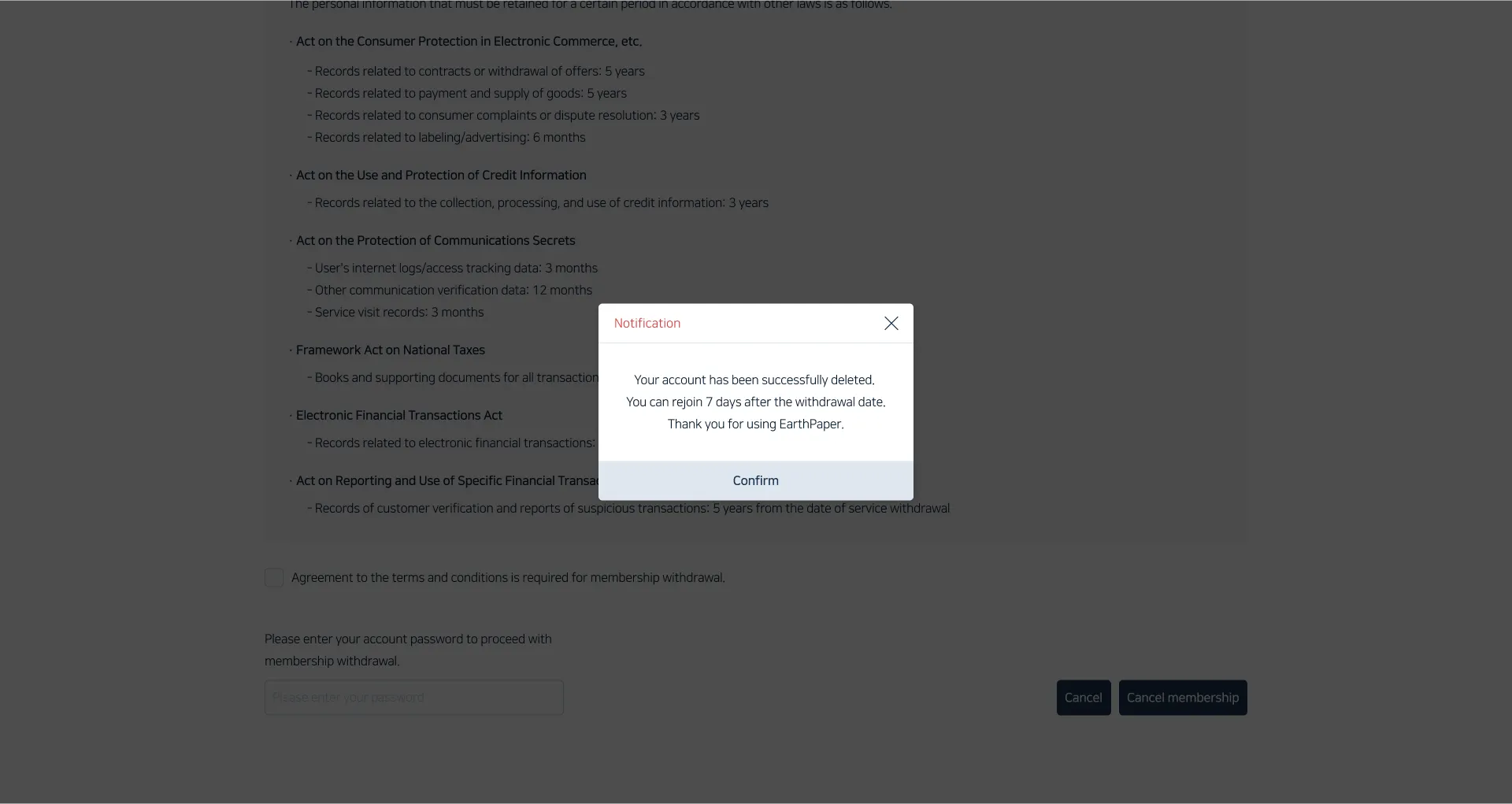To delete your account, please navigate to the 'My Page' section on EarthPaper and follow the provided instructions.
To access 'My Page', click on your profile picture located in the top right corner of the EarthPaper site.
To delete your account, click the 'Delete Account' button under My Page > Settings > Account Information.
Proceed to delete your account.
Proceed to delete your account.
To delete your account, review the terms and conditions.
Your account has been successfully deleted.
To delete your account, review the terms and conditions.
After agreeing to the terms, enter your account password and click the 'Close Account' button.
Thinking of rejoining? You’ll need to wait 7 days after deletion before you can come back.